Best Wireless Gaming Mice Under $50 in 2025: A Comprehensive Review
Choosing the right gaming mouse can be a daunting task, especially when you’re on a budget. In 2025, wireless gaming mice under $50 are making waves by offering top-tier performance without breaking the bank. Whether you’re a hardcore gamer or just someone looking for an upgrade, these budget-friendly options provide solid performance for FPS, MOBA, and esports games. In this article, we will guide you through the best wireless gaming mice under $50, complete with reviews, pros and cons, and expert recommendations.
Top Wireless Gaming Mice Under $50 in 2025
Finding a high-quality wireless gaming mouse on a budget doesn’t have to be a compromise. Many manufacturers have worked hard to provide budget-friendly options that don’t sacrifice performance. Here are our top picks for 2025, offering excellent features for the price.
1. Logitech G305 Lightspeed
Sensor: HERO sensor, up to 12,000 DPI
Battery Life: 200+ hours with AA battery
Weight: 99g
Price Range: ~$40–$50
The Logitech G305 Lightspeed is one of the best wireless gaming mice under $50, offering exceptional performance that rivals even some higher-end models. With a HERO sensor and a 12,000 DPI range, it delivers fast, precise movement, perfect for FPS and MOBA gamers who need accuracy and speed.
Pros:
- Excellent performance for the price
- Reliable wireless connection with Lightspeed technology
- Comfortable, ambidextrous shape that suits various hand sizes
- Long battery life (200+ hours) on a single AA battery
Cons:
- Slightly heavier than some newer models
- Uses AA battery instead of rechargeable battery
Best For: FPS and MOBA games, all-around gaming, and budget-conscious gamers
Expert Verdict: “The Logitech G305 is a high-performance peripheral that doesn’t cost the earth. Its budget price makes it a strong competitor against wired mice, and there’s little compromise in performance or design.”
2. Attack Shark X3
Sensor: PixArt 3395, up to 26,000 DPI
Battery: Rechargeable
Weight: Under 50g
Price Range: ~$30–$40
The Attack Shark X3 stands out for its extremely lightweight design, making it ideal for gamers who prefer ultra-light mice. With a high-end PixArt 3395 sensor, this mouse provides precise tracking, making it an excellent choice for fast-paced gaming, particularly in competitive esports environments.
Pros:
- Ultra-lightweight (<50g) for fast movement and reduced hand fatigue
- High DPI (up to 26,000) for excellent precision
- Rechargeable battery for long-lasting use
Cons:
- Simple design, lacks premium materials
- No rubberized sides, which could affect grip
Best For: Competitive gamers, esports enthusiasts, and those who prefer ultra-light mice for rapid movements
Expert Verdict: “Designed for performance, the Attack Shark X3 offers a satisfying, clicky response and ensures precise tracking, thanks to MotionSync technology. It’s an excellent option for those looking for lightweight, high-performance mice on a budget.”

3. Meetion AIR-GW24
Sensor: Gaming-grade variable DPI
Battery Life: 30+ hours
Weight: 70g
Price Range: <$50
If you’re looking for a reliable budget wireless gaming mouse, the Meetion AIR-GW24 offers excellent value for the price. It features a reliable 2.4GHz wireless connection, ensuring lag-free performance. Additionally, the extra programmable buttons allow for customized controls, enhancing your gaming experience.
Pros:
- Reliable 2.4GHz wireless connection
- Extra programmable buttons for added functionality
- Comfortable for long gaming sessions
Cons:
- Build quality isn’t as premium as more expensive models
Best For: Budget-conscious gamers looking for wireless freedom and customizable controls
Expert Verdict: “For those on a tight budget, the Meetion AIR-GW24 is a solid choice. It offers variable DPI and extra buttons, making it a versatile option for many gaming genres, from action games to RPGs.”

What to Look for in a Budget Wireless Gaming Mouse
When shopping for wireless gaming mice under $50, it’s important to know what features matter most. Here’s a quick guide on what to look for to ensure you’re getting the best value for your money.
1. Sensor Quality
The sensor is the heart of any gaming mouse, determining how accurately your movements are tracked. Look for sensors like the PixArt 3325 or better for reliable performance. Higher DPI counts aren’t always necessary but are a good indication of sensor quality.
2. Polling Rate
A 1000Hz polling rate is standard for gaming mice, ensuring minimal input delay. This is particularly important for fast-paced games where every millisecond counts.
3. Battery Life
While many budget wireless gaming mice can offer between 30 to 60 hours of battery life, some higher-end models can last much longer. Look for mice with rechargeable batteries, as they can be more cost-effective in the long run.
4. Weight
Gamers often prefer lighter mice (under 80g) for faster, more responsive movement. However, this is a personal preference, and some gamers might prefer a heavier mouse for stability.
5. Build Quality
Even on a budget, the mouse should feel solid and durable. Look for mice that don’t flex or creak during use. High-quality materials can enhance the overall feel and longevity of the mouse.
6. Programmable Buttons
At least two side buttons are ideal for most games, offering extra functionality for in-game actions such as reload, crouch, or map controls. Programmable buttons enhance your gameplay and make the mouse more versatile.
User Tips for Finding the Best Budget Wireless Gaming Mouse
Finding the best wireless gaming mouse under $50 isn’t just about looking at the specifications. Here are some essential tips to help you make the most informed decision when shopping for your next gaming mouse.
1. Check for Sales and Deals
One of the easiest ways to get a top-quality gaming mouse at an affordable price is to keep an eye out for sales. Many of the mice listed here regularly go on sale, especially during major shopping events like Black Friday or back-to-school discounts. You may even find open-box deals where the product is as good as new but at a fraction of the cost.
2. Shape and Grip Style Matter
When it comes to choosing a mouse, comfort is key. The shape of the mouse and how it fits in your hand will directly impact your gaming experience. Consider your grip style—whether you use palm, claw, or fingertip grip—and choose a mouse that suits your comfort preferences. Testing out the shape if possible before buying is a great way to ensure you get the right fit.
3. Avoid Office Mice
Not all wireless mice are created equal, and some, especially office-oriented models, are not designed with gaming in mind. These mice often lack essential features like high polling rates or low latency, making them unsuitable for competitive gaming. Always make sure the mouse is specifically marketed as a gaming mouse to ensure optimal performance.
Honorable Mentions: Other Great Wireless Gaming Mice Under $50
While the Logitech G305 Lightspeed, Attack Shark X3, and others stand out as the top picks, there are a few more mice that also offer great value for gamers on a budget. Here are some honorable mentions worth considering:
- HyperX Pulsefire Haste 2 Core Wireless: Lightweight and budget-friendly, ideal for those who want solid gaming performance without spending too much.
- Corsair Katar Pro Wireless: Often available for under $50, this mouse is reliable, comfortable, and well-suited for various gaming styles.
- MCHOSE L7, Delux M900 Mini, Zaopin Z2 Mini: These mice are popular among gamers with small hands, offering a compact design and modding potential.
Summary Table
| Mouse | Sensor | Weight | Battery Life | Price Range | Notable Features |
|---|---|---|---|---|---|
| Logitech G305 Lightspeed | HERO (12,000 DPI) | 99g | 200+ hours (AA) | $40–$50 | Reliable, ambidextrous |
| Attack Shark X3 | PixArt 3395 (26,000 DPI) | <50g | Rechargeable | $30–$40 | Ultra-light, high DPI |
| Meetion AIR-GW24 | Gaming-grade DPI | 70g | 30+ hours | <$50 | Extra buttons, 2.4GHz wireless |
| Delux M800 Pro | PAW 3370 | 70g | 56 hours | <$50 | Solid build, responsive |
| Keychron M3 Mini | High-performance | 60g | Good | <$50 | Lightweight, small form factor |
Conclusion: Best Wireless Gaming Mice Under $50 for 2025
Finding a high-quality wireless gaming mouse for under $50 in 2025 is more than achievable. Whether you’re a casual gamer or someone aiming for esports, these mice offer great value without compromising performance. Our top picks, including the Logitech G305 Lightspeed, Attack Shark X3, and Meetion AIR-GW24, provide everything you need: reliable wireless connections, precision sensors, and excellent comfort for long gaming sessions.
Remember, when selecting a mouse, consider factors such as weight, sensor quality, battery life, and build quality. The right mouse can elevate your gaming experience, and with these budget-friendly options, you don’t have to spend a fortune to enjoy high-performance gaming peripherals.
Explore the best wireless gaming mice under $50 and find the one that suits your gaming style and budget. Happy gaming!
FAQ: Frequently Asked Questions
1. Can I use wireless gaming mice for competitive esports?
Yes, many of the wireless gaming mice under $50, such as the Attack Shark X3 and Logitech G305 Lightspeed, offer performance comparable to higher-end models, making them suitable for competitive gaming and esports.
2. How do I choose the best wireless gaming mouse for FPS games?
For FPS games, look for mice with high DPI (preferably above 10,000), a fast polling rate (1000Hz), and a lightweight design. The Logitech G305 and Attack Shark X3 are excellent choices for FPS players.
3. Is battery life an important factor for wireless gaming mice?
Yes, battery life is crucial, especially for long gaming sessions. Mice like the Logitech G305 offer over 200 hours of battery life, which ensures you won’t have to worry about frequent recharging during your gaming sessions.
4. What is the ideal weight for a wireless gaming mouse?
The ideal weight depends on personal preference, but most gamers prefer a mouse under 80g for fast and responsive movement. Lighter mice like the Attack Shark X3 (under 50g) are ideal for quick reflexes in esports.